Tip - Creating a book quickly
Want to create a gift in a hurry?
why not use our auto create function? Or take your time and lay it out exactly how you want it.
1 - upload your photos to an album
2 - Start creating a photo book
3 - When you are selecting your photos from your album, drag them to the "selected pictures" below in the order you want them in the book
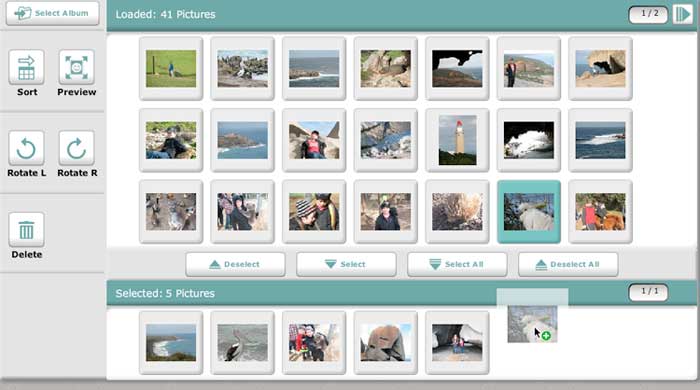
4 - Select "Auto Create" book
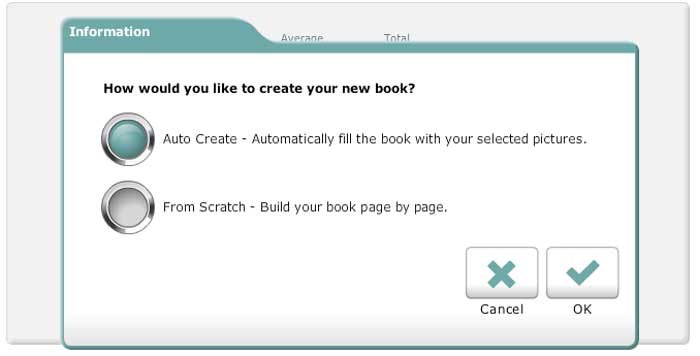
Your book will then be created in the order you selected the photos. You can then change the position of the photos and add any text you want.
