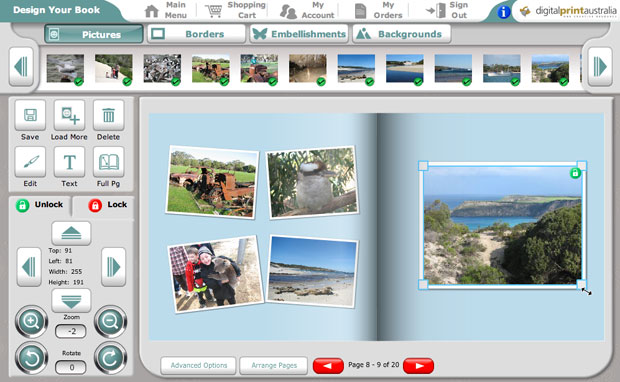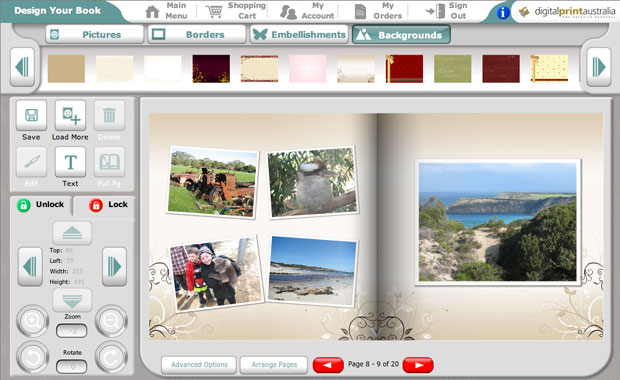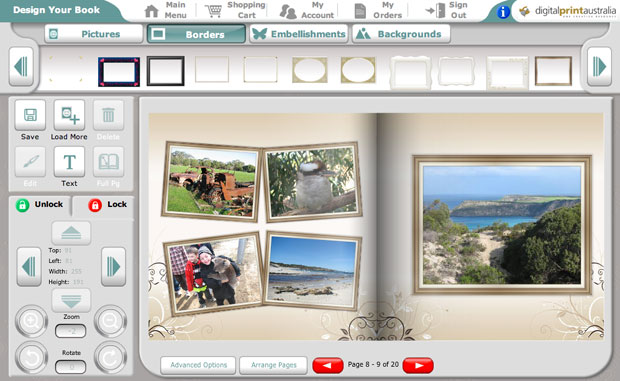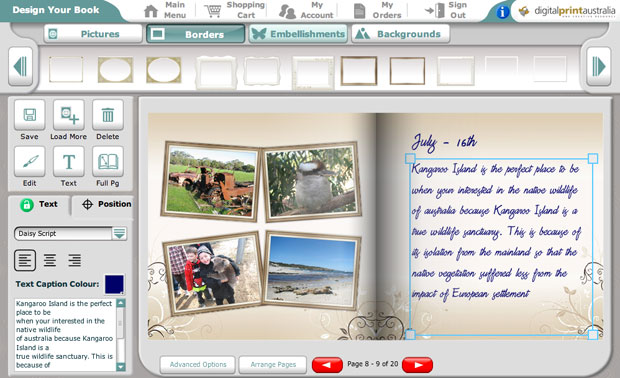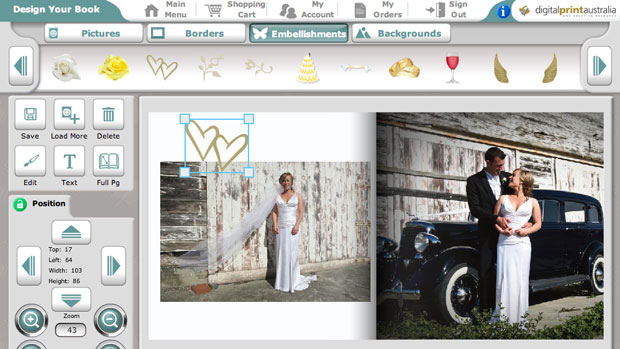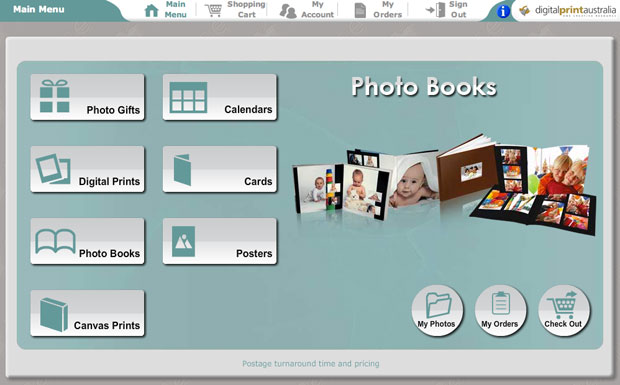|
|
All the design tools you needWant to create a book in a hurry? - See our Auto Layout System Step by step how-to video instruction Layout your photosArrange the photos in any position you want, or let the software do the layout for you. Drag the photos from the photo list above the book.
Change the BackgroundsDrag the background you want from the list and drop it on the page.
Change the Picture BordersDrag the border you want from the list and drop it on an image.
Add as much text as you wantUse the text tool on the left hand side. You can change the colour, size and style of the font.
Add Embellishments
With our software you can also create canvas prints, calendars, photo gifts, photo prints, greeting cards and much more.
Want to create a book in a hurry? - See our Auto Layout System |